![]() Back to the
Crop Sequence Calculator Information System
Back to the
Crop Sequence Calculator Information System
The Crop Sequence Calculator starts on a splash screen displaying Copyright and other legal information about the Crop Sequence Calculator. Before using this program click "OK" to accept the terms of use. If you do not agree to the terms of use, click "Cancel".
The Main Screen
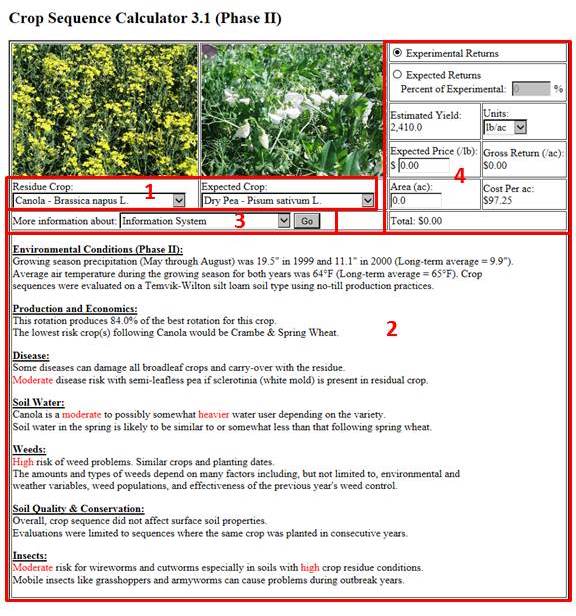
The main screen of the crop calculator consists of four main areas.
Selecting Crops
Two drop-down boxes allow you to select a combination of two crops with a picture of the crop above the box. The "Residue Crop" is the crop that was initially planted on the area. The "Expected Crop" is the crop that will be planted the year after the "residue" crop.
Crop Combination Description
This box provides a written description of the various recommendations concerning the combination of crops that you chose and is based on research at the Northern Great Plains Research Lab. See the information system for more information about the data and subjects areas.
The information is divided into categories which may include useful topics like Environmental Conditions, Production and Economics, Disease, Soil Water, Weeds, Soil Quality & Conservation, and Insects.
Information System Menu
To read more information about the program or any of the topics presented in the Crop Sequence Calculator, select the topic from the list and click "Go." The information system window will open to that topic.
Crop Return Calculator
The Crop Return Calculator calculates the economic impact of selecting a crop sequence. There are two views of the Calculator.
Experimental Returns: makes calculations based on the results of the experiments conducted at the research station.
Expected Returns: allows you to set a percentage of the experimental yield that you expect to produce, based on your individual crop conditions.
Use the "Tab Key" to move between fields.
Estimated Yield: displays the amount that the "Expected" crop produced during the Northern Great Plains Research Laboratory experiments for the sequence you have selected.
Units: allows you to select a measurement unit. Options include pounds per acre (lb/ac), bushels per acre (bu/ac), hundredweight per acre (cwt/ac), and kilograms per hectare (kg/ha).
Expected Price: the amount that you will sell the "Expected" crop per unit.
Gross Return: represents the gross that the crop sequence will generate per unit area.
Area: allows you to enter an area to calculate a dollar total.
Cost Per Acre: allows you to enter the net cost of farming per each acre.
Total: shows the total dollar amount when the crop sequence is used across the area specified, minus the cost.
The information system is a library of information about the Crop Sequence Calculator and the issues related to growing crops in sequence. The main page provides links to the different sections as well as general information about the Crop Sequence Calculator project and this help file.
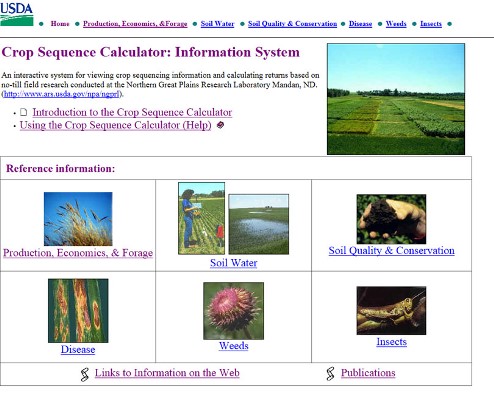
The information is divided into sections by topic to make information easier to find.