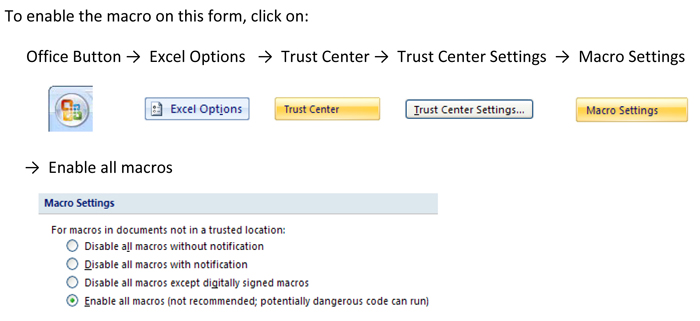Forms are provided here to ensure that your cooperator (collector) information and collected sample data can be entered uniformly. Click on the link below to download the Excel spreadsheet with data-entry forms. We have checked the file and it is free from malware, but we encourage you to download and scan this file before using it. To use the data entry forms, you may need to change your Excel settings to enable macros. Instructions on enabling macros for Excel 2007 are shown at the bottom of this page.
There are two worksheets in the file: Coop for information about you, the cooperator (collector), and Collection Data for entering the information on the ash samples that you will be sending to us. We appreciate your help in perserving ash along with the detailed data that helps make it more valuable.
Download spreadsheet and data entry forms file: Coop and Collection Data Forms and Spreadsheet
Please note: The file is named as an .xls file to enable current server technology to download the file. You may download and open the file with that file extension, but you will be prompted to confirm that this is what you want to do and that it is a 'read-only' file, for which you will have to rename it in order to save your data entries. At that time, change the extension to .xlsm in order to enable the use of the macros. Or, you can rename the file when downloading and saving the file by adding an 'm' to the .xls extension to obtain an .xlsm extension. This will allow it to be opened, used, and saved with less trouble.
Coop Form: The Coop Form only needs to be completed once per collector, unless your contact information changes. The completed Coop form should be emailed to Mark Widrlechner at mark.widrlechner@ars.usda.gov. The data remains in the Coop worksheet of the Ash Forms workbook and will be in the file each time you submit Data Collection data.
Data Collection Form: The Data Collection Form should be completed for all seed collections. Your shipments of seeds should include the data collection spreadsheet, created by using the Ash Forms workbook file downloaded here. In addition, please email the spreadsheet electronically to Mark Widrlechner at mark.widrlechner@ars.usda.gov.
Herbarium Voucher Specimens: When shipping herbarium voucher specimens, please include a paper copy of the data collection form for each specimen along with a list of all the specimens being shipped. For each specimen, the corresponding label and data collection form should be paper clipped to its corresponding sheets of newsprint. An electronic version of the packing list should also be transmitted by email to Robert Webster (robert.d.webster@ars.usda.gov), Alan T. Whittemore (alan.whittemore@ars.usda.gov), and Mark Widrlechner (mark.widrlechner@ars.usda.gov).
Shipping Information: Shipping instructions and complete contact information are available in the "How to Ship" section of the Procedures area of this website.
After following the process described below, you may have to exit the file and reopen it in order for the enabling of macros to take effect.